-
FREE UK DELIVERY ON ALL ORDERS OVER £100
-
LET'S BE FRIENDS! | GET 10% OFF!
- Home
- FAQs
- Website & Technical Help
- I’m having trouble using the website, what should I do?
I’m having trouble using the website, what should I do?
We would suggest that you use the latest version of your operating system provider when browsing online (Windows or OSX) so it’s worth checking if there are any available updates.
You may also need to delete your browser’s cookies and/or cache. On most internet browsers you can do this using the ‘History’ or ‘Tools’ area in the settings and then follow the on-screen instructions. Once you’ve done this, close your browser and reopen it to visit our website again. You may also wish to try accessing the site with a different device.
If you’re still having trouble with our website, please get in touch with the name of the web browser you’re using (e.g. Internet Explorer, Safari, Chrome), the type of device and details of any error messages so that we can look into this further for you.
If you’re experiencing technical difficulties at checkout, we would advise firstly checking with your card issuing bank that a payment has not already been taken or that a temporary hold has been placed on your card before trying to submit payment again. Once you have confirmed this, you can refresh your browser to resubmit your payment information and complete your order. Alternatively, you may wish to try a different payment method.
If you continue to experience difficulty with this, please don’t hesitate to contact us with the payment method you are trying to use (e.g. card, PayPal) and the details of any error messages so that we can investigate this further for you.